I thought I’d posted this so long ago! But I’d posted a version of it on my other blog, eisforbook.com. But when I got a question about what is a QR code on Facebook, I realized I had to answer it by reposting this here.
So, you have a wonderful site, incredible books, and an content-heavy, info-filled blog. Wouldn’t it be great if you could take these things with you everywhere you go and just hand them to people like a business card or brochure?
I’m going to tell you how you can do exactly that. And I’m going to tell you why you should.
2011 is going to be the year of the QR code, you watch and see. “QR” stands for Quick Response, and the code is a two dimension image, kind of like a bar scan. Only different. Pretty soon they are going to be everywhere. And they are perfect for getting the word out on your app or ebook.
They’ve been around for a decade in Japan, (where they were invented) but they’re just starting to edge into the American tech way of life. The cool factor is through the roof on these things. I am beyond excited about this stuff! If you still don’t get what they are, check out this graphic explanation by the tech-savvy, comic-creating Daring Librarian. And if you still don’t get it – and don’t worry, it took me awhile too – keep reading.
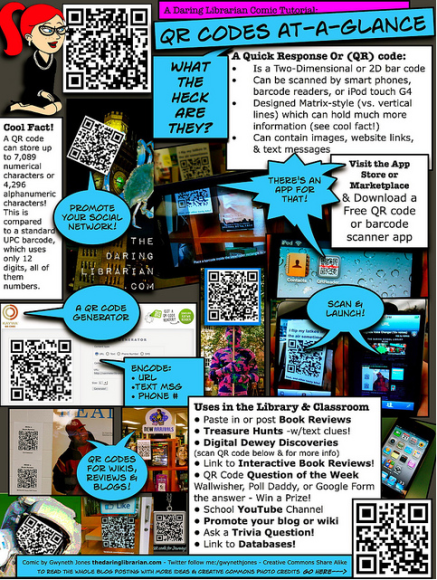
What are the steps to start using QR codes?
Step 1: Decide what you want to promote. Your ebook? App? Book? Site?
Step 2: Create a code. Here is the code that I made for my book trailer which, as I revealed yesterday, I forgot to print on my new cards! I created this code using the free online service Kerem, which uses color:

Step 3: Your target audience, having downloaded a free scan app such as Qrafter (which was created by Kerem), scans code (aka points at the code via the app in his or her device) to reach the destination you have chosen through your code.
Ideas for destinations:
Idea #1: Information
Say you wrote a book called Elephants in the Wild. Your QR code could lead a person to a video showing…guess what? Elephants in the wild. Or to a downloadable activity sheet you created on your site for teachers.
Idea #2: Promotion
Scan this and you’ll be taken to a video I made:
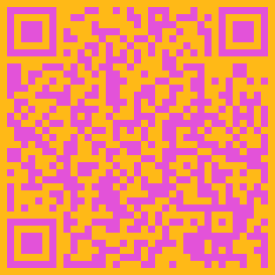
Idea #3: Connection
Imagine you’re on a plane, winging your way to someplace fabulous. If you’re anything like me, you will have the good fortune of being seated right next to a teacher who will be thrilled when you hand her your card with a QR code on it that leads straight to your “Freebies for Teachers” page on your web site.
Idea #4: Excitement
Do you have a backlisted book you want to give a little lovin’ to? Create a scavenger hunt for your readers in which they follow the clues provided with consecutive QR codes you’ve created – the winner gets a free signed copy!
Where can you use QR codes?
- Temporary tattoos to give out at ABC conferences (that is, ALA, BEA, NCTE, etc)
- Stickers
- Business cards
- On a tee shirt
- Magnets
- Name tag
- Printed in your book
- On your brochures
- On your site
- In your email signature
What is the call to action?
- Buy your book
- Take a survey
- Join your mailing list
- Direct people to your fan page
- Watch your book trailer
- Get to your site
- Win a contest
- Learn more about your book’s subject
Jeff Korhan (soon to be a guest on the Brain Burps About Books podcast) wrote a fantastic explanation of QR codes in this great article. I also love this listing of articles on using QR codes in education.



7 Comments
Tara Lazar
This is brilliant, thank you. I have been noticing QR codes everywhere lately. Thanks for the tips on how to make my own!
katie
Thanks, Tara! I’m so glad it helped you. I’ve got a bit in my upcoming ebook about QR codes, too. I didn’t know about them Jan 1, but by the middle of January, I was obsessed! I am convinced this will be the year of the QR code here. Yesterday I was on the train into NYC and there was a poster on either side of my seat and each had a code on it. Of COURSE I scanned them and looked at where they led me! One was to a music video/commercial for the TV show the poster was advertising and the other, an airline ad, just led to their site. Still, I was geeking out. 😎
Crave Cravak
Helpful post! Thank you!
I must say, for the past 3 years I loved using my ‘not-so-smart’ Japanese phone to read these barcodes. Can’t wait for this trend to continue to catch on stateside.
katie
It’s really starting to catch on for the displayers but the users need to figure out how to see and use them now. Eventually people will know what they’re for.
Gwyneth Jones
WOW! Thank you SO much for the kind mention! Love your blog!
~Gwyneth Jones
The Daring Librarian
katie
NIH-UH. Thank YOU for the awesome graphic to make my post look so fab!
New York Printer
Great article! Thanks for the cool and colorful look. It is not the normal blah black and white QR codes!