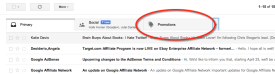If you use gmail to subscribe to anything important to you, — listen up!
I’ve created a tutorial, below, as well as a video to help you out. Why? Because Google has changed the way gmail works – with gmail tabs to categorize your email for you (what, because you don’t know how you like your email organized?!!) and anything you’ve signed up for with your gmail account you might have a problem with emails you might really want to get so I’m going to explain how you can make sure how you can get your more valuable content and to continue getting it. Because if you’ve signed up for a course like Video Idiot Boot Camp, or a newsletter, from me or anybody else, it may go into what is amounting to a junk folder. And you don’t want that!
I’ve created a tutorial, below, as well as a video to help you out. Why? Because Google has changed the way gmail works – with gmail tabs to categorize your email for you (what, because you don’t know how you like your email organized?!!) and anything you’ve signed up for with your gmail account you might have a problem with emails you might really want to get so I’m going to explain how you can make sure how you can get your more valuable content and to continue getting it. Because if you’ve signed up for a course like Video Idiot Boot Camp, or a newsletter, from me or anybody else, it may go into what is amounting to a junk folder. And you don’t want that!
If you want to be in control of your email instead of letting Google do it for you, you have a couple of choices.
Choice #1:
Disable the new categories altogether.
Click the plus sign at the top, just to the right of the new Promotion tab. Click the screenshot below to enlarge.

When this pops up the window below, uncheck the Promotions tab. Make sure you keep the “Include starred in Primary” CHECKED.
Click the screenshot below to enlarge.
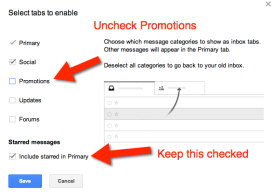
Choice #2:
If you want to keep the tabs but are afraid you’ll miss important emails (oh, say, like mine!) do this:
Step 1: Go to the Promotions tab. Click the screenshot below to enlarge.
Step 2: Find an email from Katie Davis – if you need to, do a control find to make scanning your inbox faster.
Step 3: Drag that email right into your Primary tab.
When you find an email from me, drag and drop it into your primary inbox. You’ll get the alert as you see in the screenshot below. Click YES and in the future, emails from me will always go into that box.